반응형
2020/08/28 - [Learn/NodeJS] - Node.js 학습 #2 설치 Windows
Node.js 학습 #2 설치 Windows
2020/08/28 - [Learn/NodeJS] - Node.js 학습 #1 간단히 알아보기 Node.js URL https://nodejs.org/en/에서 Current 버전과 LTS 버전을 받을 수 있다. https://github.com/nodejs/LTS/에서 버전 변경 일정을..
javart.tistory.com
Node.js
Hello World
콘솔에 Hello World를 출력해볼 것 입니다.
1. 메모장 혹은 텍스트 에디터를 열어줍니다.
2. console.log('Hellow World'); 를 입력합니다.

3. 원하는 경로에 "node.basic.js"파일로 저장한다.
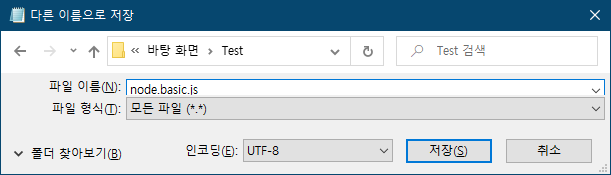
4. cmd를 열고 저장한 경로로 이동한다.

이동 방법은 cmd를 열고, "cd /d 저장경로"를 입력합니다.
5. "node node.basic.js"를 입력해 실행한다.

Web Server
1. 같은 경로에 node.server.js를 생성합니다.
2. 다음 코드를 입력합니다.
//모듈을 불러옵니다.
var http = require('http');
//웹 서버를 생성하고 실행합니다.
http.createServer(function (request, response) {
response.writeHead(200, {'Content-Type' : 'text/html'});
response.end('<h1>Hello World...!</h1>');
}).listen(52273, function(){
console.log("Server running at http://127.0.0.1:52273/');
});
3. 같은 방법으로 실행합니다.
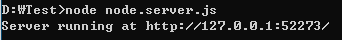

반응형
'Learn > NodeJS' 카테고리의 다른 글
| Node.js 학습 #5 ECMAScript6 간단한 전역변수와 전역객체 (0) | 2020.09.08 |
|---|---|
| Node.js 학습 #4 ECMAScript6 변수와 상수 (0) | 2020.09.08 |
| Node.js 학습 #2 설치 Windows (0) | 2020.08.28 |
| Node.js 학습 #1 간단히 알아보기 (0) | 2020.08.28 |


